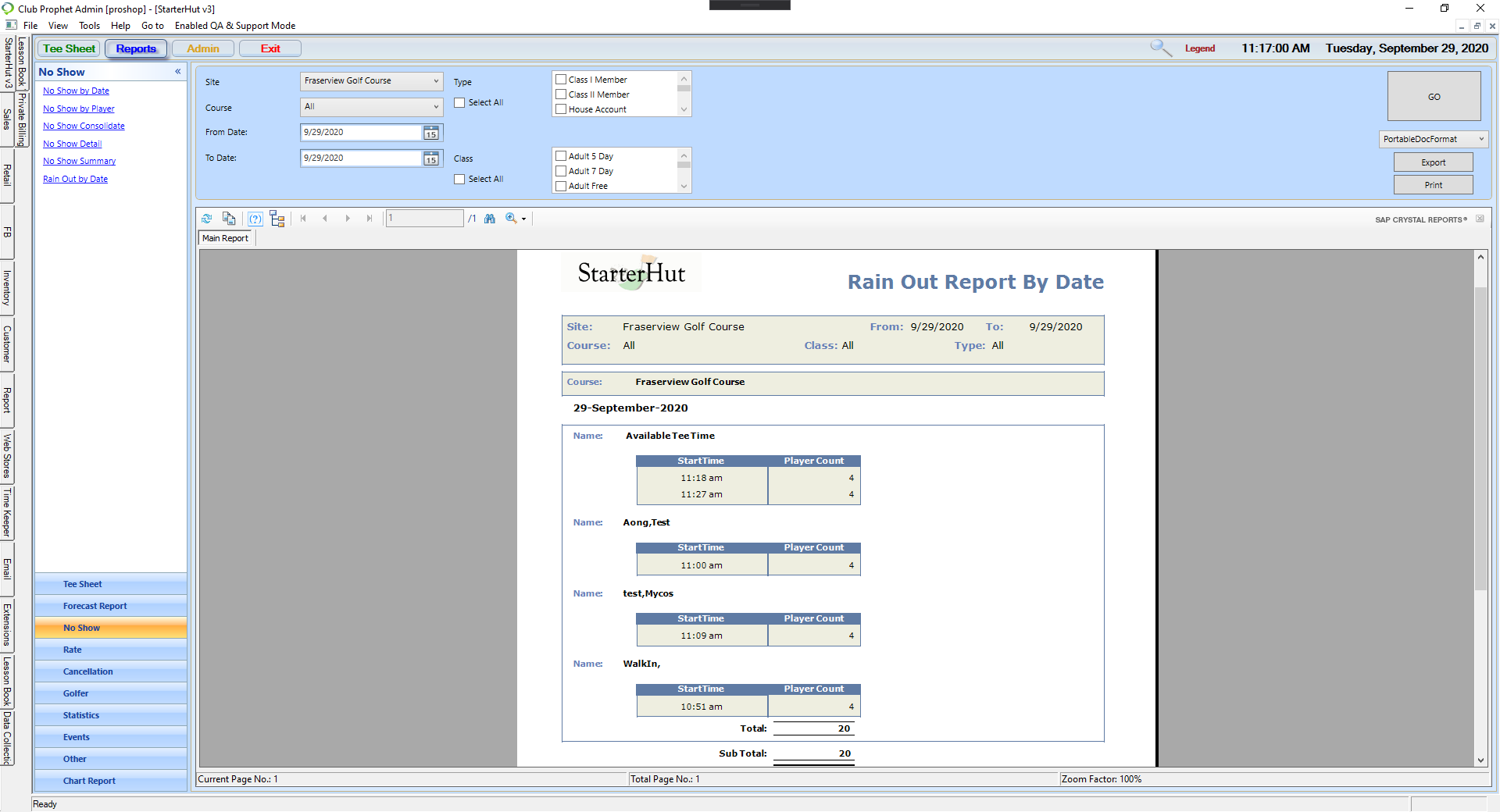New Rain Out feature for closing a course in Starter Hut
This new enhancement in the 3.98 release will allow you to make the selected tee times unavailable for booking online quickly. Any existing blocks can remain on the tee sheet. If you need to open those tee times back up, for example, if the weather clears up, selecting the times you want to open up and removing the rain-out status is all that needs to be done. Any blocks that might have been set up before, such as for a league, will still be in place.
Shout out to Todd Moon @calgary.ca
To close off a course’s tee times for selected times
-
Go to Starter Hut.
-
Highlight those cells in Starter Hut and do one of the following:
-
Click the Rain Out button to the right of the screen.
-OR-
-
Right-click one of the highlighted cells and select Rain Out.
A cloud displays in the upper left corner of each selected cell.

Full Tee Sheet Example
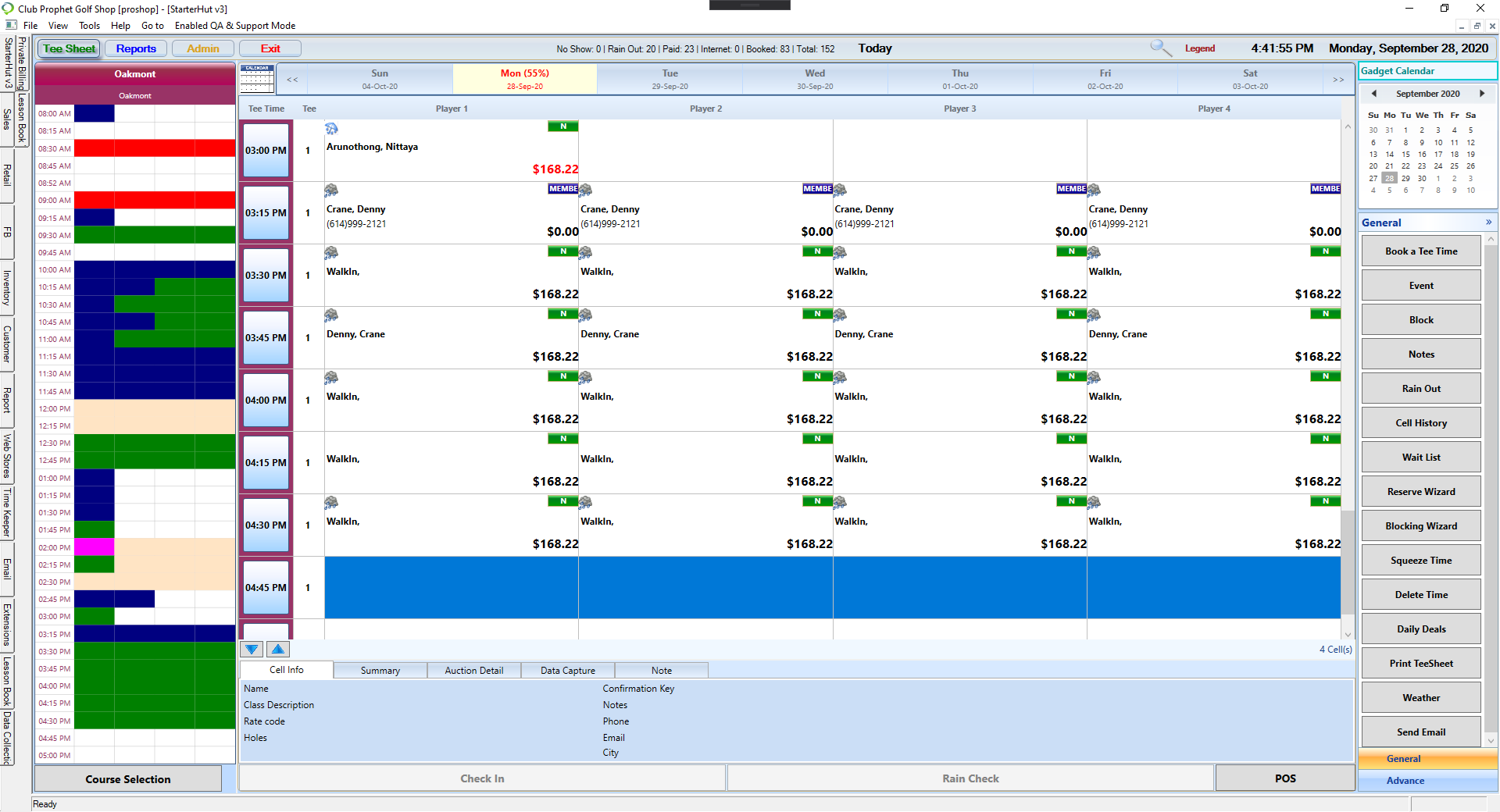
To open a course’s tee times up again
For example, let’s say the weather clears up and you want to open times back up; you just highlight the times you want to open up and click the Rain Out button again to remove that status. Any blocks you might have set up before the closure will still be intact, such as a group of times blocked off for a league at the end of the day; now, you don't need to recreate that block again.
Note: The Rain Out button only shows in Starter Hut on the day of; so, you can't “rain out” future dates. A workaround to this is if you wanted to “rain out” future dates, you could change the date on your computer to make the button appear.
Example Report